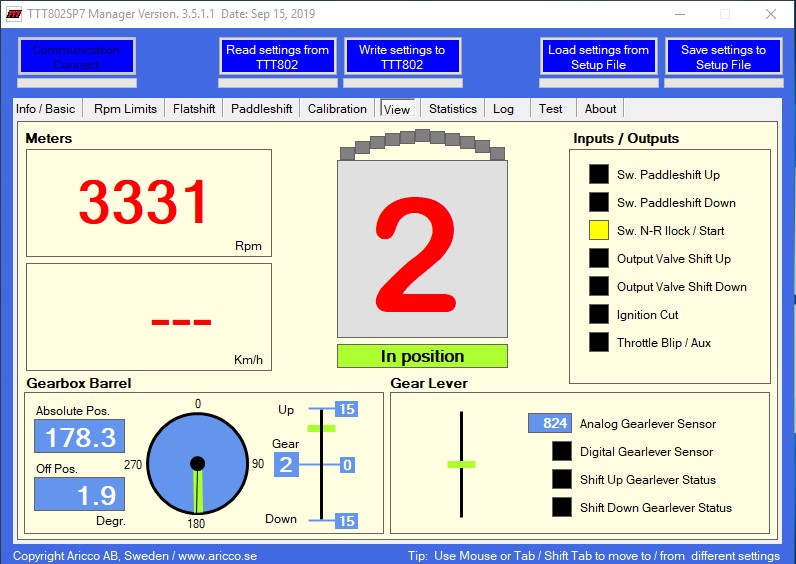TTT802 Manager for Windows
With this program in your PC it is a simple task to fine tune your flatshift function to get the best gearshift and driving experience.
Program runs on computer with Windows XP, Windows Vista, Windows 7 and Windows 10. For communication with the TTT802 your PC need a 9-pole RS232 port or you can use an USB to RS232 converter. (Our part no. 13-015-0). You will find the driver for the USB-RS232 converter in the tab Documents and the tab Products or download it (zip file) using this link. Download driver
The TTT802 Manager installation is done thru the Internet and is initiated by clicking the picture below. If you have a firmware earlier than 5.2 in your TTT802 Gearshift Controller we recommend that you contact us for an upgrade.
TTT802SP7 Manager Version 4.1 (May 2020)
Supports TT802 Firmware series 5.2 and up for standard gearsequence R N 1 2 3 4...
Also supports TTT802 Firmware series 8.1 and up for gearsequence R 1 N 2 3 4... and 1 N 2 3 4...
Uninstall older TTT802 Manager versions before installing this version. If you have trouble installing this software try to manually install Microsoft .NET Framework 4 first using this link. http://www.microsoft.com/downloads/details.aspx?FamilyID=9cfb2d51-5ff4-4491-b0e5-b386f32c0992&displaylang=en
.....
Download factorysettings for TTT802-Firmware 5.2 and higher (Dat-fil)
TTT802SP Manager Version 2.2.0.1 for Firmware 2.0, 2.1 och 5.0, 5.1
March, 2011. Uninstall older TTT802 Manager versions before installing this version. If you have trouble installing this software try to manually install Microsoft .NET Framework 4 first using this link. http://www.microsoft.com/downloads/details.aspx?FamilyID=9cfb2d51-5ff4-4491-b0e5-b386f32c0992&displaylang=en
TTT802R1N Manager Version 2.0 for Firmware 7.0
April, 2010
TTT802L Manager Version 2.0 for Firmware 1.3
April, 2010